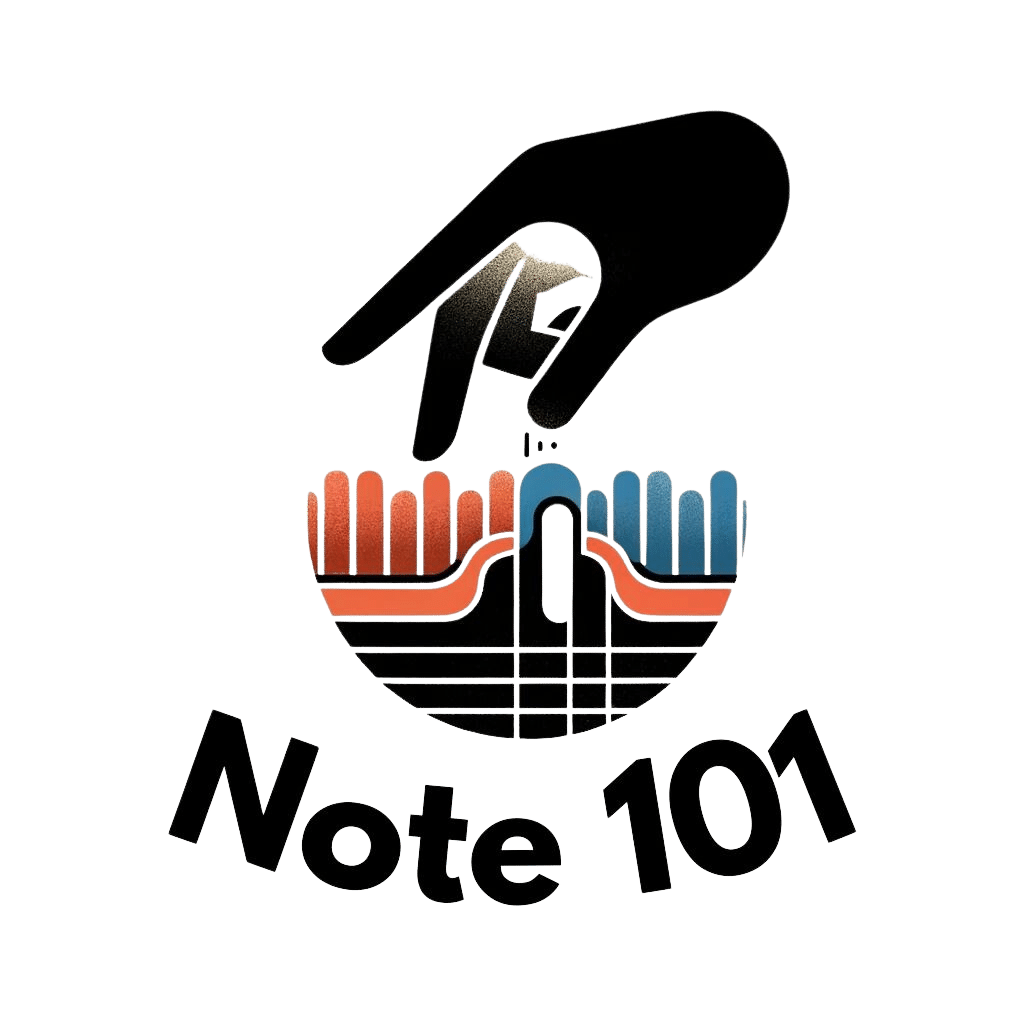Data Deletion Policy for TapNote
Effective Date: 11/29/2024
At TapNote, we prioritize your control over your data. This Data Deletion Policy explains how you can request the deletion of your personal data and what happens when a deletion request is submitted.
1. Your Right to Data Deletion
You have the right to request the deletion of personal data you have provided to us, including:
- Your account information (e.g., name, email address).
- Any data stored in association with your account (e.g., app preferences, usage data).
2. What Data Can Be Deleted?
When you request data deletion, the following types of data will be removed:
- Account Information: Your personal details, such as your name and email.
- Audio and Transcription Data: Any data stored on TapNote servers (if applicable). Note that recordings and transcriptions stored locally on your device or cloud services like Google Drive or Dropbox will not be affected.
- Usage Data: Information collected for analytics and app improvements.
- Payment Information: This will be deleted if no legal or contractual obligations require us to retain it.
3. How to Request Data Deletion
You can request the deletion of your data by following these steps:
- In-App Settings:
- Go to the “Settings” section of the TapNote app.
- Navigate to “Privacy” > “Delete My Data.”
- Confirm your request by following the prompts.
- Email Request:
- Send an email to privacy@tapnoteapp.com with the subject line “Data Deletion Request.”
- Include your account email address and a brief description of the data you wish to delete.
4. What Happens After a Deletion Request?
- Processing Time: We process deletion requests within 30 days of receiving them.
- Confirmation: You will receive a confirmation email once your data has been deleted.
- Irreversible Deletion: Once your data is deleted, it cannot be recovered.
- Exclusions: Certain data may be retained if required for legal or contractual obligations (e.g., payment records, fraud prevention).
5. Data Stored on Third-Party Services
If you use cloud services (e.g., Google Drive, Dropbox) to store TapNote recordings and transcriptions, you must delete those files directly from the respective service. TapNote does not have control over your third-party cloud storage.
6. Account Deletion
Deleting your data will also delete your account, removing access to TapNote services. If you wish to use TapNote in the future, you will need to create a new account.
7. Questions or Concerns
If you have questions about this Data Deletion Policy or need assistance, please contact us:
Email: privacy@tapnote.com
Mailing Address: 205 Airport Road | Suite 315 | Box #T | Bismarck, ND 58501
We are committed to ensuring your privacy and providing clear options to manage your data.