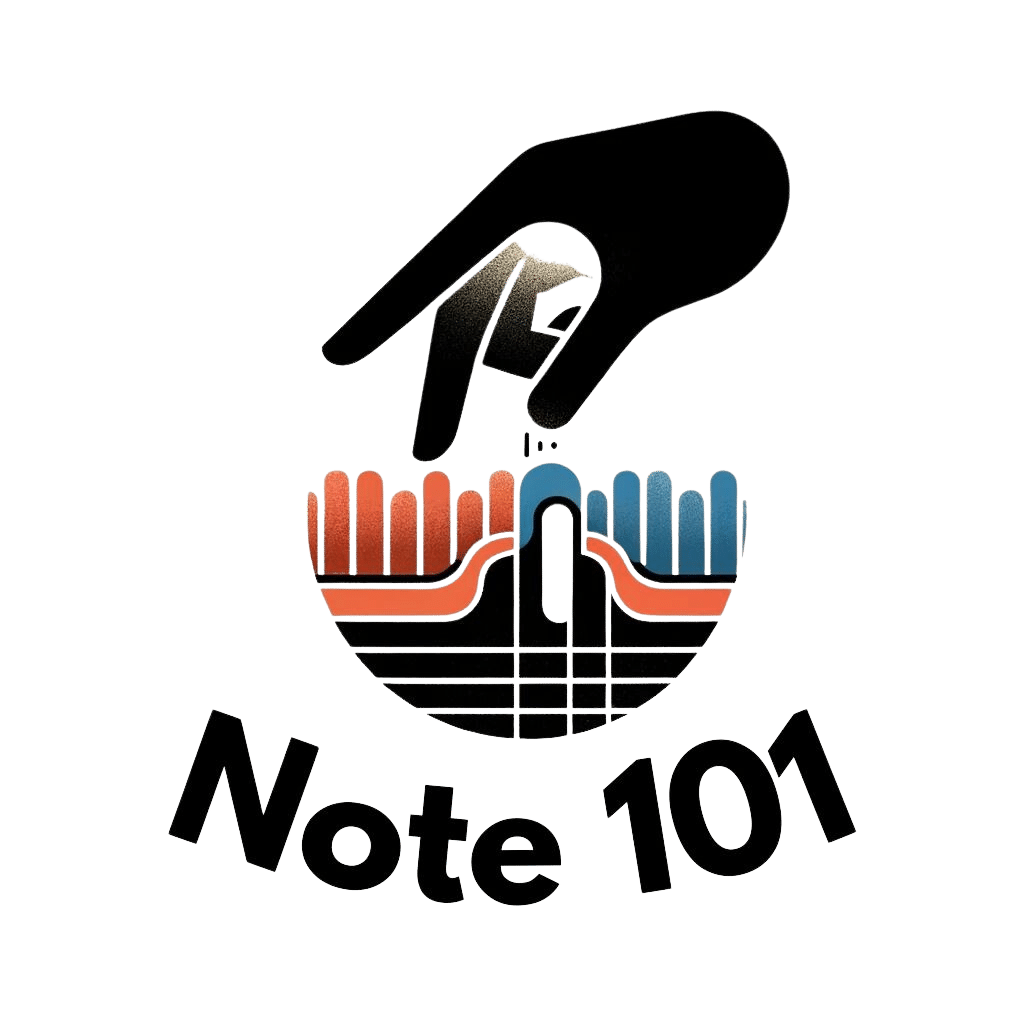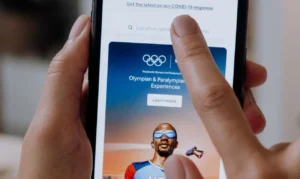Welcome to TapNote—the ultimate note-taking app designed to simplify your life and streamline your workflow. Whether you’re a student, professional, or creative thinker, TapNote is your go-to tool for capturing ideas, organizing thoughts, and staying productive on the go. In this comprehensive guide, we’ll walk you through everything you need to know to navigate TapNote like a pro and make the most of its powerful features.
Getting Started
- Download TapNote: Start by downloading TapNote from the App Store, Google Play Store, or the TapNote website. TapNote is available for iOS, Android, and desktop platforms, ensuring that you can access your notes from anywhere, anytime.
- Create Your Account: Once you’ve downloaded TapNote, create your account by providing a valid email address and creating a secure password. Alternatively, you can sign up using your Google or Apple account for added convenience.
- Explore the Interface: Familiarize yourself with TapNote’s intuitive interface. The home screen displays your notes and folders, while the navigation menu on the side allows you to access additional features and settings.
Creating and Managing Notes
- Create a New Note: To create a new note, simply tap the “+” icon or select “New Note” from the menu. You can then start typing your note, add images, audio recordings, or attachments, and customize the formatting to suit your preferences.
- Organize Your Notes: TapNote offers robust organization tools to help you keep your notes tidy and easily accessible. Create folders to group related notes together, use tags to categorize notes by topic or theme, and color-code notes for visual distinction.
- Customize Note Layouts: Experiment with different note layouts to find the format that works best for you. TapNote offers a variety of formatting options, including bullet points, checklists, and headings, allowing you to structure your notes exactly how you like.
Collaboration and Sharing
- Share Your Notes: TapNote makes it easy to share your notes with others. Simply select the note you want to share, tap the share icon, and choose the sharing method that works best for you—whether it’s via email, messaging apps, or social media.
- Collaborate in Real Time: With TapNote, collaboration is seamless. Invite others to collaborate on your notes, edit them together in real time, and leave comments and feedback directly within the note. TapNote’s collaboration features make teamwork effortless, whether you’re working on a group project or brainstorming ideas with colleagues.
Advanced Features and Settings
- Set Reminders and Due Dates: Stay on top of your tasks and deadlines by setting reminders and due dates for your notes. TapNote will send you notifications to ensure you never miss an important deadline or appointment.
- Sync Across Devices: Sync your notes across all your devices to ensure you always have access to your latest updates and edits. TapNote’s cross-platform sync feature keeps your notes up to date across your phone, tablet, and computer, so you can pick up right where you left off, no matter where you are.
- Customize Your Experience: Tailor TapNote to your preferences by customizing the app settings. Adjust themes, font sizes, and display options to create a personalized note-taking experience that suits your style and workflow.
Get Help When You Need It
- Access Help Resources: If you ever need assistance while using TapNote, help is just a tap away. Access the Help Center from the app menu to find answers to frequently asked questions, watch tutorial videos, and get tips for using TapNote effectively.
- Contact Support: If you can’t find the answer you’re looking for in the Help Center, don’t hesitate to contact TapNote’s customer support team for personalized assistance. Our dedicated support team is here to help you with any questions or issues you may encounter while using TapNote.
Start Your Note-Taking Journey with TapNote
With this comprehensive guide, you’re now equipped to navigate TapNote like a pro and unlock its full potential as your go-to note-taking app. Whether you’re capturing ideas, organizing thoughts, collaborating with others, or managing tasks, TapNote is your trusted companion every step of the way. Download TapNote today and start taking your note-taking experience to new heights. Welcome to the future of note-taking with TapNote.